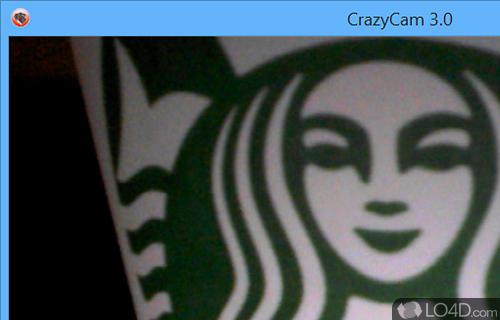
Play around with webcam effects and make snapshots of images.
CrazyCam is a small and free webcam manipulate program.
The program is an Adobe AIR application and installs in a matter of seconds.
The application interface is rather bare and includes a few buttons which can apply effects to images. You can create snapshots of images at any time. Snapshots are saved a JPG images.
In addition to creating still images from the webcam, you can also use CrazyCam to capture webcam streams as FLV (Flash Video) files which can then be uploaded to the web.
The effects included with CrazyCam include mirror image (mirror in, mirror out), slided, quad, upside down, ghost, bulge, fish eye and others. There are more than 30 effects to choose from.
All in all, CrazyCam is an interesting and basic webcam capturing and manipulation program which is easy-to-use and includes a number of fun features.
Features of CrazyCam
- Auto-Effects: Apply unique effects to your images automatically.
- Brightness: Adjust brightness, contrast and saturation easily.
- Collage: Create stunning collages from your photos.
- Colorful Filters: Choose from a variety of colorful filters.
- Digital Art: Create digital art from your photos.
- Effects: Add special effects to your photos.
- Frames: Add cool frames to your photos.
- Resize: Resize and crop your photos.
- Rotate: Rotate and flip your photos.
- Save: Save your photos in different formats.
- Share: Share your photos with friends and family.
- Stickers: Add fun stickers to your photos.
- Text: Add text to your photos.
- Undo/Redo: Undo and redo your edits.
Compatibility and License
CrazyCam is provided under a freeware license on Windows from webcam tools with no restrictions on usage. Download and installation of this PC software is free and 3.0 is the latest version last time we checked.
Filed under:


